Well, this is one of the most common questions which is asked by many laptop users which is, is it bad to leave a laptop plugged in all the time? So, the answer to this question is Yes. Wait, many of you are still thinking about why it is bad, right? Don’t worry here in this article I will clear your all doubts.
Actually, leaving a laptop plugged in all the time after it is fully charged then it is not a good thing, even for the latest laptops which use lithium-polymer or lithium-ion batteries that do not overcharge the laptop battery once it is fully charged. Again, you may be thinking so why it is bad if it is not overcharge your battery, am I right?
However, it does not overcharge the battery and once it is fully charged, the power will not pass through the battery. But the most important thing is that still it keeps drawing power which causes issues by heating up the laptop.
So, keep reading this article till the end because here I will share with you all the helpful tips which you should know to save your laptop’s battery and prolong its life. Let’s get started.
What Happens When You Leave Your Laptop Plugged in 24×7?
If you have an old laptop then it may have a nickel cadmium based battery and it may overcharge the laptop’s battery if you leave your laptop plugged in all the time but if you have the latest laptop then this is not the case with that.
As I have already said that continuously charging your laptop generates lots of heat and hence it shortens your laptop’s battery life and there is a chance it may damage it too. For a better understanding of the laptop’s battery life, I have added a chart which is taken from Battery University, where they’ve shown how high temperatures negatively affect lithium batteries.
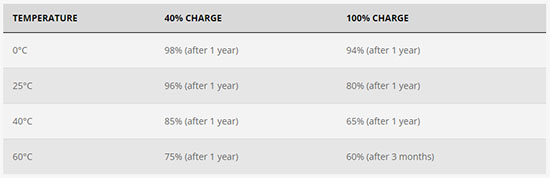
Actually, the laptop’s battery life diminishes slowly even at lower temperatures also but if you leave your laptop plugged in all the time then the battery life will diminish even more faster than usual. So, this is why you should not continuously plug in your laptop once it is fully charged. By doing this you save your laptop from any kind of internal damage and also prolong its lifespan too.
When you leave your laptop plugged in then what happens is the flow of electricity generates heat and this heat produces more heat after the laptop’s battery is fully charged. The reason behind generating more heat is that once your laptop’s battery reached 100% then it can’t store the electrons anymore, hence electrons have nowhere to go and this is how it can damage the internal components.

Apart from the excessive electron heat, if you continuously keep your laptop plugged in and the battery at 100% all the time then it will cause and not show an accurate battery percentage.
For instance, once you fully charge your laptop it will show you that you have four hours left but in reality, it might have less than two hours.
The laptops which are built in the last 10 to 15 years have in-built technology which prevents your laptop from overcharging and heating issues but still, I don’t recommend fully relying on that fact.
How To Solve These Kinds Of Issues?
After reading this article till here and if you are facing the same issue then you might be thinking about how to fix this issue, am I right? So, don’t need to be worried about that, here in this article, I will share with you the solution too.
So, if you are facing that your laptop’s battery gauge is showing the wrong laptop’s battery hours then you may be able to recalibrate it. And for doing that, first, you need to change the power settings of your laptop. However, the calibration feature is not available in all the laptops, and if your laptop also doesn’t have then you have to do it manually I suggest you to do it at least once a year.
If you have a laptop with decent specs and don’t use it for intensive tasks then in this case it’s easy to keep the laptop’s battery cool at 100%. On top of that, the battery life of these kinds of laptops is better as compared to laptops with high end specs.
Actually, high-end specs laptops are mostly used for graphics rendering such as in games, video editing, 3D modeling, etc., these kinds of graphics-intensive tasks can generate more heat in the system as compared to normal tasks.
If you are the one who wants to know the temperature of the laptop then you can do that by using a free app which Core Temp app or any other similar app that shows you a current laptop’s temperature.
Tips For Longer And Better Battery Life
Apart from the heating and temperature, another thing which also plays an important role in the laptop’s battery life is the voltage. Usually, a laptop’s battery performance decreases over a period of time and it doesn’t matter what you do. But you can prevent it and make the process slow by taking some necessary steps.
Every battery comes with a number of charging cycles and it mainly depends on the voltage per battery cell. I know it is not easy to understand and this is why I have added the following chart made by Battery University which will help to make things easier to understand.
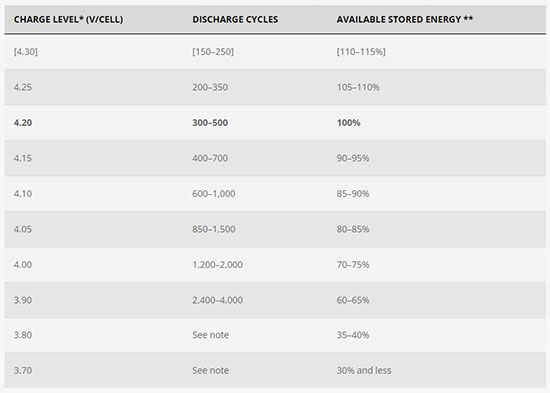
According to the above chart, you can see that on a 4.20 V/cell battery you will get around 500 discharge cycles. And you can improve the battery life of your laptop by reducing little voltage.
These days, most laptops come with an in-built feature that helps you to maintain the battery life of your laptop. So, what it does is, it prevents the battery from keeping it at 100% all the time. Lenovo and Dell have started to provide this feature in all their latest laptop models.
Moreover, you can also be able to manage your laptop’s battery life on your own by maintaining it in the middle and not fully 100% charged, or fully drained. It is advisable by the pros that keeping the battery between 30% to 80% is always good if the temperature is not high.
Keep it Cool
Many might laugh after reading this, laptops are also similar to human beings, and both are can’t be able to manage stress and heat. This is why in this scenario it is very important to have good fans which help to keep the laptop’s temperature at its best and take good care of it.
Is It Advisable To Remove The Battery?
Well, this is also one of the most common questions asked by the users. Is it advisable to remove the battery when it is plugged in on AC power? Actually, these days, it is not possible to remove the battery because all the latest laptops don’t have the removable battery option and almost all the laptops have sealed the battery.
Here another question arises, is this sealed laptop’s battery replaceable? So, the answer to this question may differ from one brand to another.
Should You Keep Your Laptop Plugged In?
Does keeping your laptop plugged in ruin the battery? Well, the answer is yes, it does. You may be shocked after knowing this is that the whole industry can’t seem to have settled on one single answer to this question, whether it is good to use the laptop on battery power or AC power.
The reason behind this is ASUS suggests that you should drain the laptop battery to at least 50% in every two weeks. While Acer recommends that if you are not using your laptop then remove the battery. And when it comes to Dell they say that there is no issue if you are leaving your laptop plugged in all the time.
Final Verdict
Finally, we are at a conclusion, leaving your laptop plugged in all the time will not only cause short-term damage but if you continuously use it on AC power then you’ll notice after a year or in a few years that the battery’s capacity or performance is reduced significantly.
Likewise, if you continuously use your laptop only on battery power then you’ll get through the laptop’s battery discharge cycles faster than usual.

Hi! I am Rupesh Hingu a tech enthusiast, especially for laptops, and been in the tech industry for the last 7 years. I am passionate about blogging and love to review laptops and write in-depth buying guides and how-to tips.
