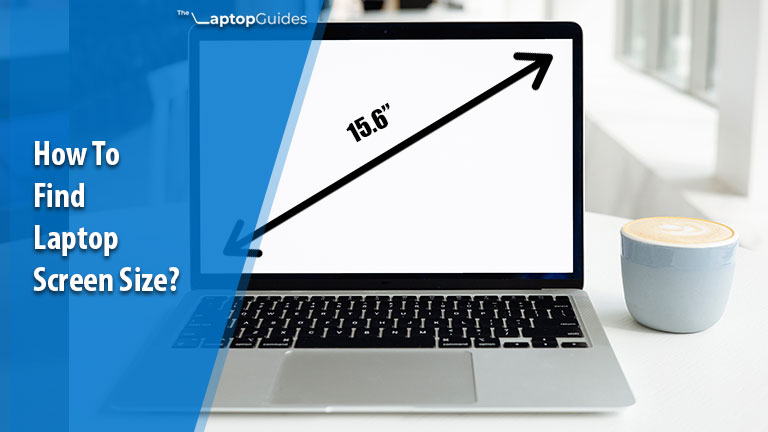When it comes to buying a brand new laptop one of the factors that matter is the laptop screen size. There are many of you who might be thinking that how to find a laptop screen size without measuring? or how to measure a laptop screen size?
Also, there many other questions are running in your head related to the laptop screen size. Am I right? If yes, then don’t worry that’s why I have created this step-by-step guide to help you to find a laptop screen size with ease.
Actually, laptops are available in different sizes and it depends upon you which size is perfect as per your profession or need. But if you are going to buy a laptop with a big screen then you will get a better screen resolution than a smaller screen size laptop. Also, a laptop with a large screen size is expensive as compared to a normal screen size laptop.
If you already have a laptop or planning to buy one and want to find the laptop screen size then there are several methods that you can use to find out very easily. These methods work similarly for almost all the laptops such as Dell, Lenovo, Acer, ASUS, or any other laptops. So, let’s get started.
How To Find Laptop Screen Size?
1. Find The Laptop Screen Size By Using The Model Number
All the laptops have their unique model number which is used for getting all laptop-related information including the screen size. This is one of the easiest methods to find the laptop screen size without measuring.
There are many of you who are thinking about how to know or find the laptop model number but you don’t need to worry about that. Because here I will show you all the steps to find the model number.
Step 1 : Type “System Information” in the Start menu and click on that.
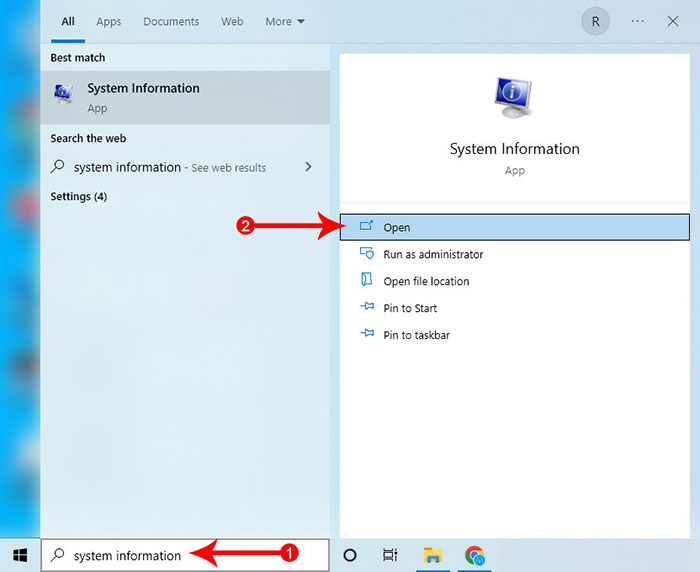
Step 2 : Once you click on that, the System Information window will open where you need to look for the “System Model“.
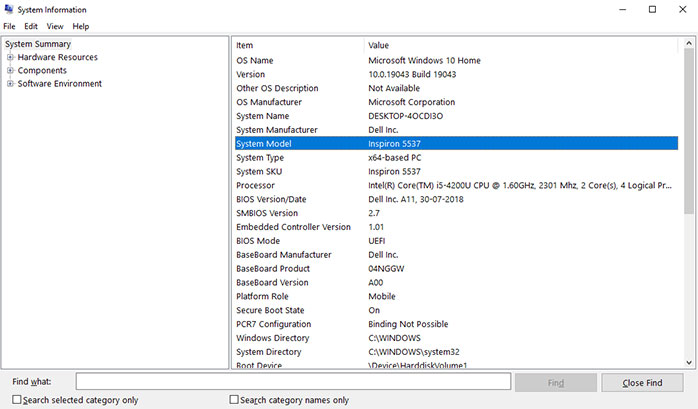
Step 3 : After that, you have to search for that Model number in google and you will get all the details related to the screen.
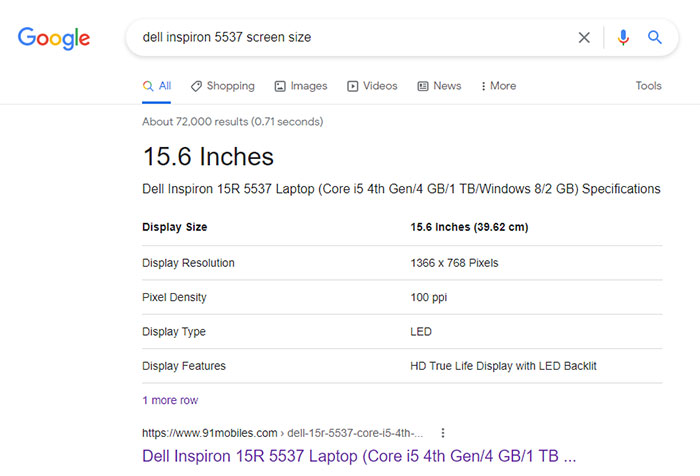
2. Measure A Laptop Screen Size In Inches
If you want to measure a laptop screen size manually by using measure tape then this method is for you. Before you are measuring your laptop screen size, first you need to know that all the laptops screen are measured diagonally. If you have seen the screen size in the laptop specification it is measured diagonally and not horizontally or vertically.

But one thing you need to keep in mind while you are measuring the screen which is that don’t include the display frame or bezel. Usually, you will get to see the laptop screen size diagonally between 11 inches to 17 inches.
3. Look For The Label Featuring Laptop Specifications
Almost all the laptops come with a sticker and on that, they mention the major laptop specs. You can find it beside the touchpad or on the back side of the laptop.
4. Check The Manual Of Your Laptop
You can check the manual which you will get with your laptop to find the screen size of your laptop but for that, you have to check the manual thoroughly.
5. Check The Laptop Screen Size On Online Website
This is the last method to check your laptop screen size by using an online website. To check the screen size you need to visit the “InfoByIp.com” website, where you need to follow some instructions to get your laptop screen size. There is a chance that you might not get an accurate size in some cases.
Still, if you can’t understand the above methods then simply watch the below video.
Apart From The Screen Size Few Other Aspects That You Need To Consider
1. Resolution
If you don’t know what screen resolution is then first we will talk about that. To display the visuals on screen it uses pixels which are actually small squares of lights that change the colors. The laptop screen is made up of millions of pixels and by changing those pixels’ colors, the screen can show images, videos, text, etc.
When we talk about the numbers for screen resolution then actually that are the numbers of pixels that a screen can show you. For example, a laptop screen has a 1920 x 1080 pixels of resolution which means the display will show 1920 pixels horizontal and 1080 pixels vertical.
If the screen has a higher number of pixels then it can show you sharper and more detailed visuals. This is not the only factor to get a good quality visual but pixel density also matters. You will get laptops in different sizes and resolutions as well. Sometimes, you will find laptops in different sizes but with the same resolution.
For instance, 15-inch and 17-inch laptops with the same 1920 x 1080 pixels of screen resolution. In this case, the color quality looks good in a small screen size laptop because of pixel density.
2. Contrast ratio
There are many of you who might don’t know about this contrast ratio. So, in simple terms, the ratio of light between the bright colors and dark colors is called the Contrast ratio. If your laptop screen has higher contrast ratios then it could be better because it will provide more realistic visuals. But the main thing is that no one uses a standardized contrast ratio test.
3. Nits
Firstly, we will know what is a Nit? So, Nit is the standard unit of measurement which is used to describe how bright is the laptop screen. If your laptop screen has a higher number of nits it means the display is brighter.
Brightness is also an essential thing for any laptop or desktop screen. Almost all laptops come with a glossy display which enhances contrast, but the glossy screen irritates you through the reflections while you are using it outdoor or in a bright room.
These days, laptops come with 200 to 300 nits brightness on average. But brightness above 300 nits is decent and above 500 nits is amazing.
4. Refresh Rate
There are many of you who might be don’t know about what is refresh so first I will let you know about that. Actually, refresh rate means your laptop screen how many times change the image per second. Basically, it is measured in “Hz (Hertz)“.
For instance, if your laptop screen has a 60Hz of refresh rate then the display will be refreshing the image 60 times per second. The screen refresh rate is very important for gaming users because it provides better gameplay without any delays.
Final Word
I hope that after going through this article now you have found your Windows 10 or 11 laptop’s screen size by following the above methods. All the methods are very easy to follow and it takes a few minutes only, so it’s up to you which method you choose.
If you ask me personally which method is my favorite then I will go with the first and third method which is very easy and accurate also.

Hi! I am Rupesh Hingu a tech enthusiast, especially for laptops, and been in the tech industry for the last 7 years. I am passionate about blogging and love to review laptops and write in-depth buying guides and how-to tips.